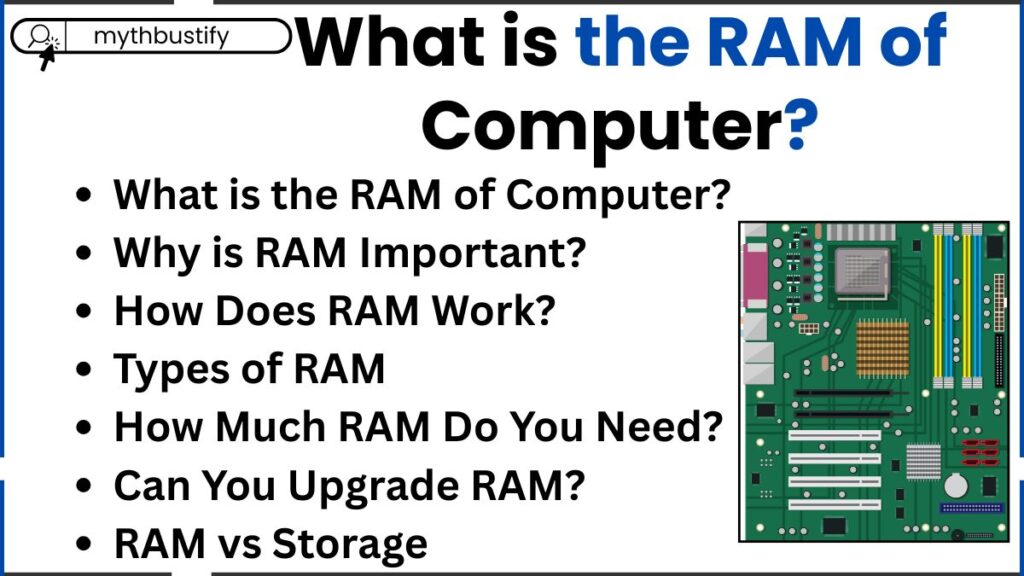What is a Driver on the Computer? What is a Network in Computer?
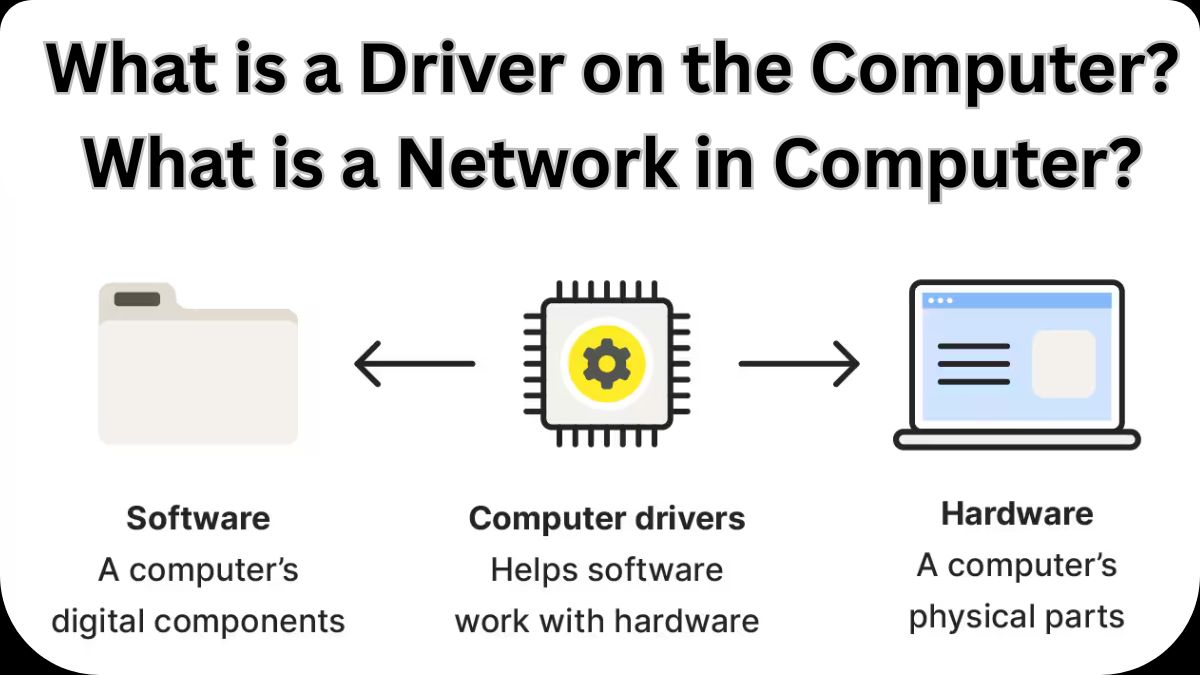
“Learn what a computer driver and network are, their importance, types, how they work, and the key differences—explained simply for easy understanding.”
What is a Driver on the Computer?
A driver on a computer is a special software that helps the computer talk to hardware devices. In simple words, a driver works like a translator between your computer and a device connected to it — like a printer, keyboard, mouse, or graphic card.
Example:
When you plug a printer into your computer, the computer needs a driver to understand how to send print commands to the printer. Without the correct driver, the printer will not work properly, even if it is connected.
Why Are Drivers Important?
Drivers are important because they:
- Make devices work properly
Without drivers, the computer will not know how to use hardware. - Improve performance
Updated drivers can improve how a device works, such as better sound or video quality. - Fix bugs
Driver updates often fix problems like device errors or freezing.
Common Types of Drivers
- Printer Driver – Helps your computer communicate with a printer.
- Display/Graphics Driver – Helps show images, videos, and graphics clearly on the screen.
- Sound Driver – Allows your computer to play sound through speakers or headphones.
- Network Driver – Helps your computer connect to the internet or other computers.
- Keyboard and Mouse Driver – Helps detect and control input devices.
So when someone asks, what is a driver on the computer? — You can say, it’s the software that lets the computer and its hardware “speak the same language” to work properly.
What is a Network in Computer?
Now, let’s move to the second part — what is a network in computer?
A computer network is a group of two or more computers that are connected together to share data, files, internet, and resources like printers.
Simple Definition:
A network in computer is a way for computers to connect and communicate with each other.
Types of Computer Networks
There are several types of networks, depending on size and usage:
- LAN (Local Area Network)
- Small network in one location (like home, school, or office)
- Fast and secure
- Example: Connecting all computers in a classroom
- WAN (Wide Area Network)
- Covers large areas, like cities or countries
- The internet is the biggest example of WAN
- MAN (Metropolitan Area Network)
- Covers a larger area than LAN but smaller than WAN
- Used by cities or big companies
- PAN (Personal Area Network)
- Very small network, usually for one person
- Example: Connecting a phone to a laptop via Bluetooth
Why Are Networks Important?
Networks allow us to:
- Share information (like documents, photos, and videos)
- Access the internet
- Use shared devices like printers and scanners
- Play multiplayer games
- Send and receive emails and messages
Without networks, we wouldn’t have things like Wi-Fi, online games, video calls, or websites.
How Do Networks Work?
A computer network works by connecting devices using:
- Cables (wired networks) or
- Wi-Fi (wireless networks)
All connected devices talk to each other through routers, switches, and network cards. For example, when you open a website, your computer sends a request through the network, and the server sends back the webpage data.
Difference Between Driver and Network
To make it clear:
- A driver is software inside your computer that helps hardware work.
- A network is a group of computers connected together to share and communicate.
They are different but sometimes related. For example, to connect to a Wi-Fi network, your computer needs a network driver!